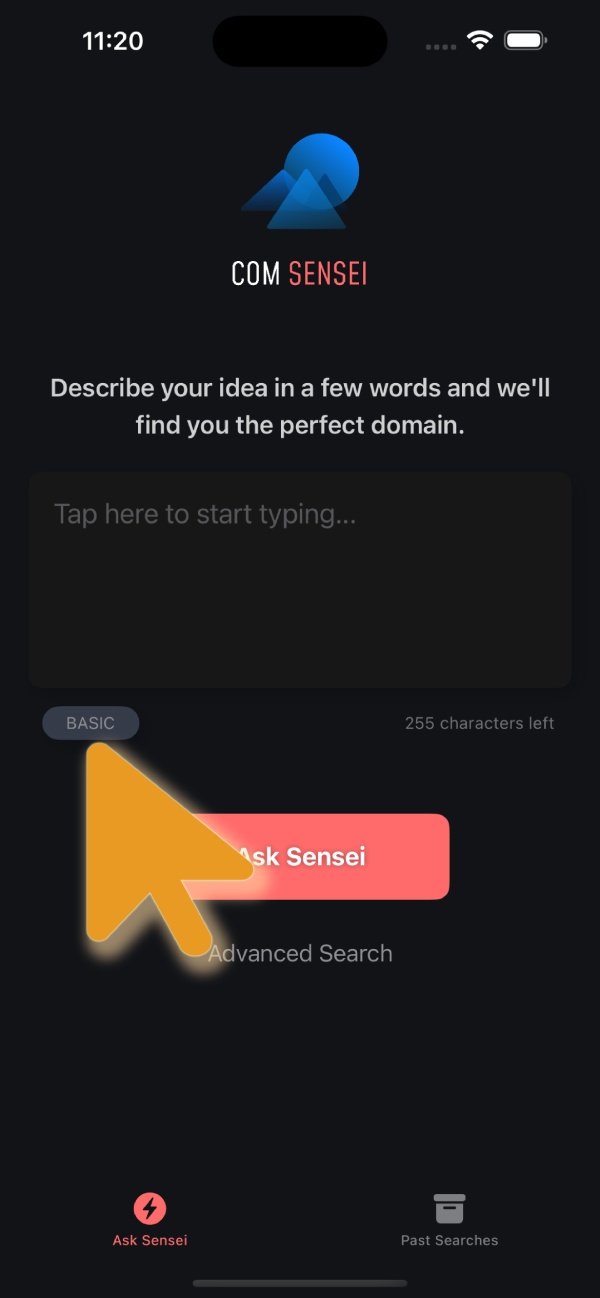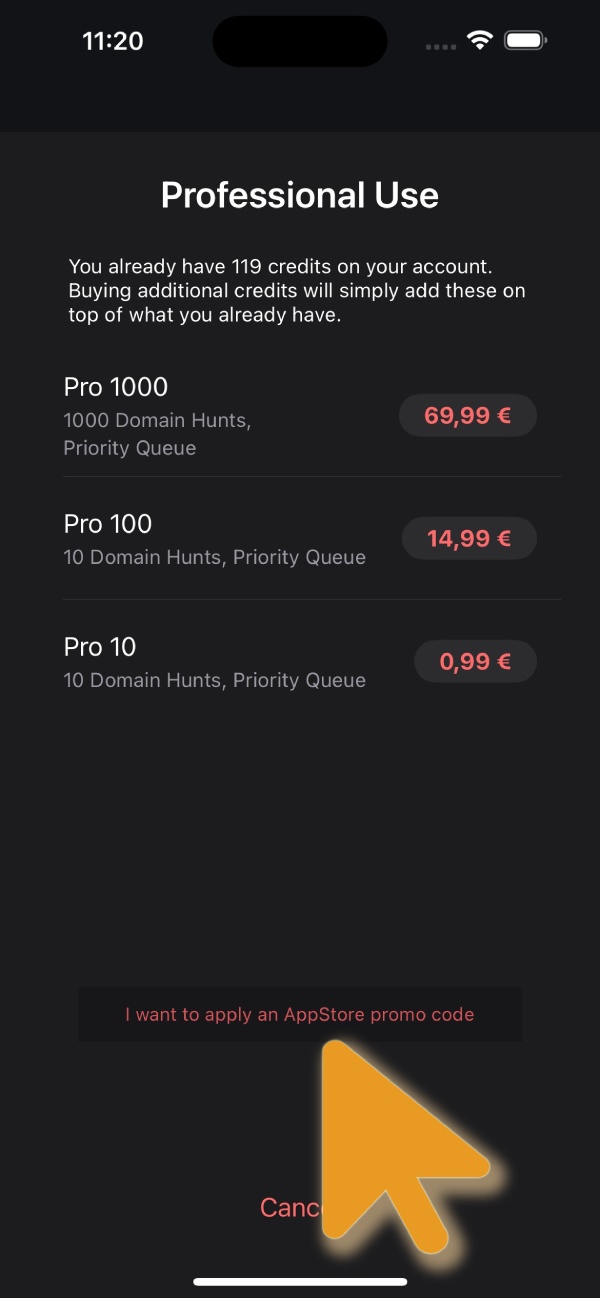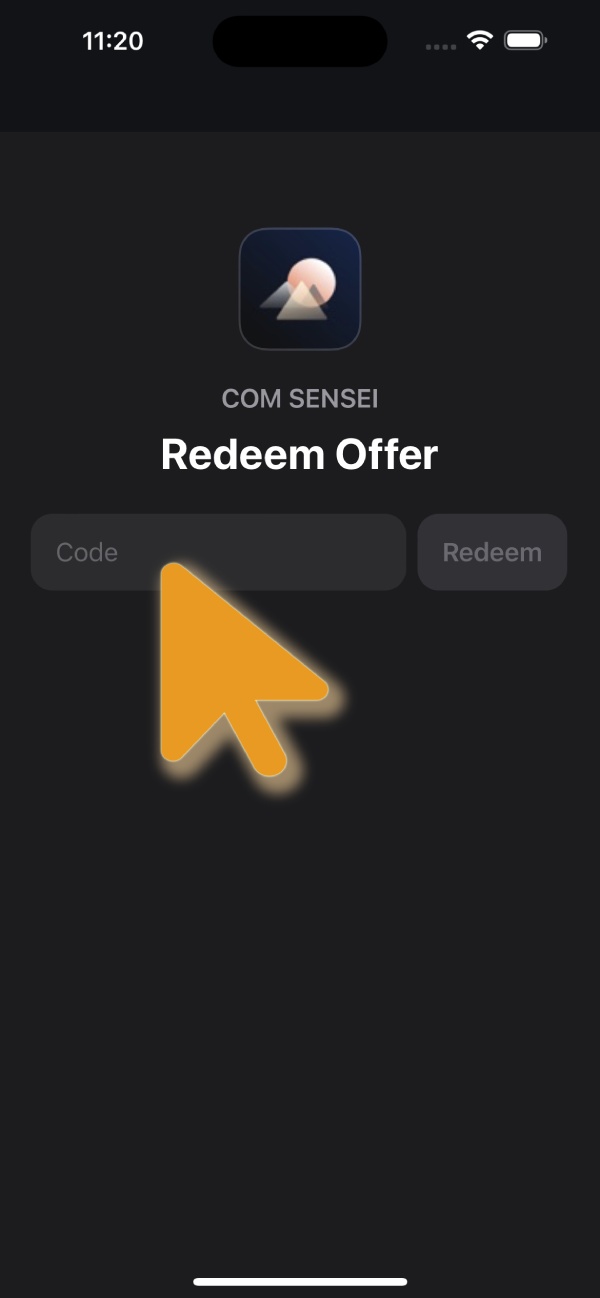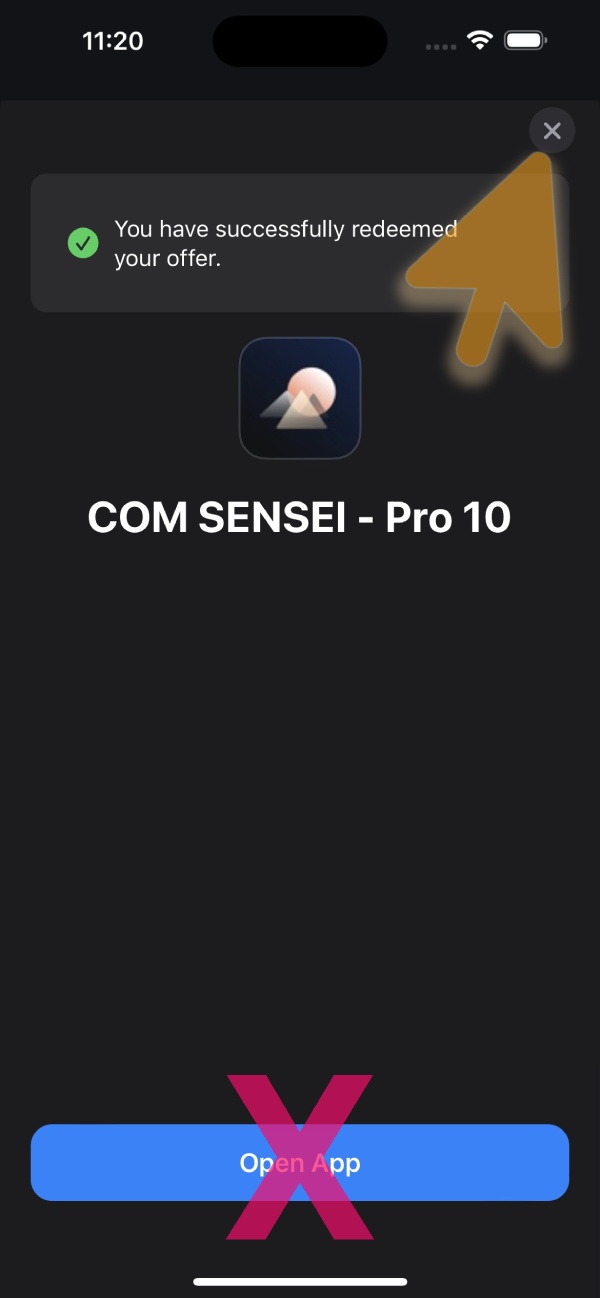How to apply a promo code for iOS?
After you have downloaded the COM SENSEI iOS app, you can apply a promo code by following these steps:
- Tap on "BASIC" or "Advanced Search" to load the upgrade screen.
- Find the "I want to apply an AppStore promo code" button at the bottom
- Enter the promo code you have been given
- At the end: DO NOT click the "Open App" button, instead, click on the X at the top right
- Success: you should have received some credits and the app shows up in PRO mode